TIL: How to checkout to "previous" branch
☕ 1 min read
Git is the kind of awesome tool that keeps giving. Ok, this feature is not as impressive as git worktree or the powerful reflog, but it’s very handy.
Say you’re on a branch. You checkout to master temporarily. Then, you want to come back to your branch. Wait… what’s the name of your branch again?
Turns out, you can just ask git to go back to the previous branch you were on with git checkout -.
It works like cd -: it checkouts the previous branch and if you run it twice, you’ll end up on the same branch you’re now.
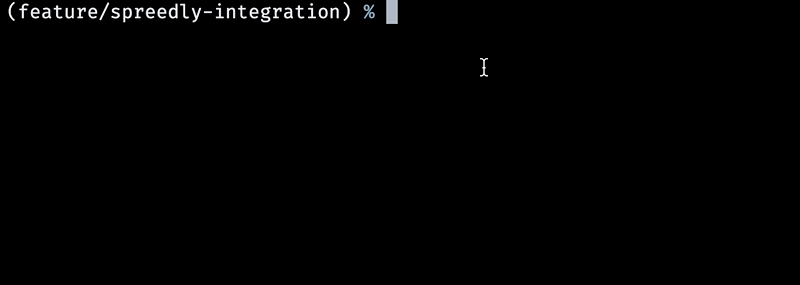
And you, do you have any git trick? 😜