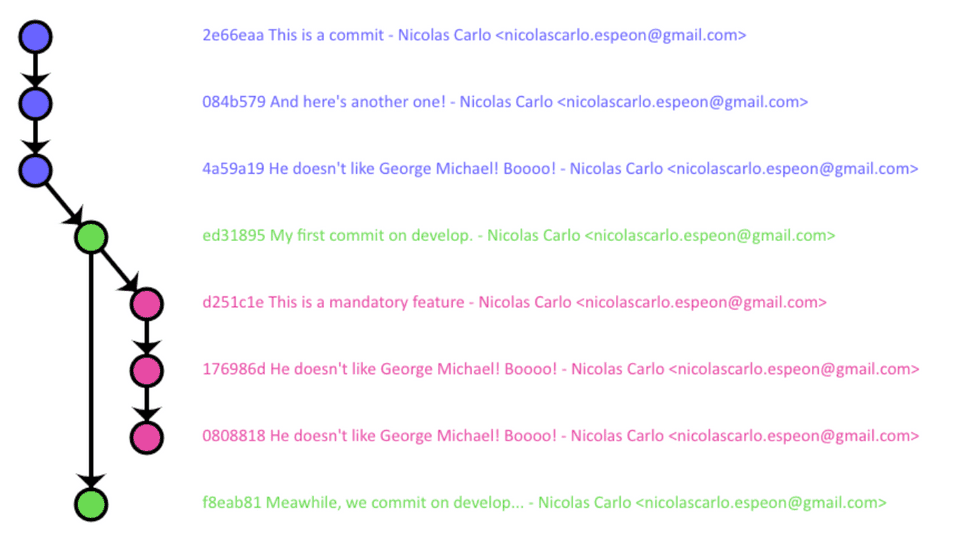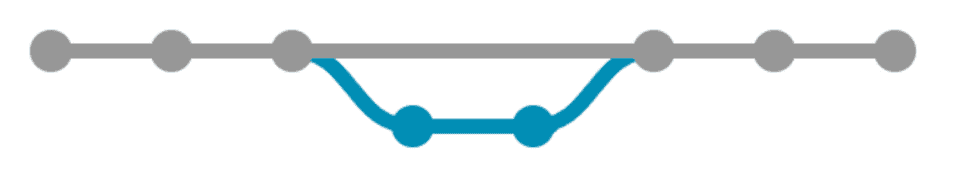Gitgraph.js
☕ 5 min read
The problem
Few time ago I was writing a post about git workflows. I wish I could use some illustration to explicit my thoughts at this time.
The git-flow already provided a nice illustration of the big picture for this workflow. But the GitHub flow didn’t.
Hopefully, @nvie gave its Keynote source and, hopefully, I’ve got Keynote. Therefore I designed the second illustration myself, exported it and then get an image to insert in my post.
It was not a difficult operation, as long as you get the correct tools. But this is frustrating:
- what if I want to do a little update?
- what if I want to change the whole design?
- what if I want to add some interaction?
- what if I want to learn saxophone?
The solution
I wish I could find a nice little JavaScript library to design on-the-go graphs to illustrate my git worflows.
But, as we didn’t find anything convincing enough, @fabien0102 and I decided to develop our own solution : GitGraph.js !
Our guidelines are the following :
- simple and intuitive API
- flexibility and robustness of the result output
- customisable design
The project reached a convincing state, stable enough to meet our first requirements. And so we released v1.0.0 and we’ll scrupulously follow Semver, promise!.
Installation
Different solutions are available:
- you can either download one of the latest releases sur GitHub
- you can either use Bower with
bower install gitgraph.js
Setting up
The set up process is dead easy.
Start adding the JavaScript (preferably before </body>) :
<script type="text/javascript" src="js/gitgraph.min.js"></script>Then add the CSS (preferably before </head>) :
<link rel="stylesheet" type="text/css" href="css/gitgraph.css" />Then, prepare some <canvas>, identified for GitGraph.js use :
<!-- some HTML here (…) -->
<canvas id="another-graph-here"></canvas>Here we go!
Usage - Some examples
Using the library is straightforward : you just need to create a new GitGraph for each canvas, then to draw the desired graph.
Some parameters are customisable when you create your graph:
- the desired template:
"blackarrow"or"metro"(default) - the graph orientation:
"vertical-reverse","horizontal","horizontal-reverse"or even"vertical"(default) - the display mode:
"compact"to hide commit messages, or"extended"(default, only with a"vertical"display for now) - the targetted canvas ID (
"gitGraph"is the default) - A default author for commits messages
And so we create our very first graph this way:
var myGitGraph = new GitGraph({
elementId: 'my-canvas',
})Then we add some branches:
var master = myGitGraph.branch('master')A bunch of commits:
myGitGraph
.commit()
.commit()
.commit() // 3 commits upon HEADLet’s create a new branch and add few commits:
var develop = myGitGraph.branch('develop')
develop.commit() // This commit will be on `develop`Let’s do whatever we want:
// A new `feature` branch from `develop`
var myFeature = develop.branch('myFeature')
// A custom commit
myFeature.commit({
dotColor: 'white',
dotSize: 10,
dotStrokeWidth: 10,
sha1: '666',
message: 'Pimp dat commit',
author: 'Jacky <mailto:prince@dutunning.com>',
})
// Merge our feature branch back into `develop`
myFeature.merge(develop, 'Epic merge commit')
// Well we don't want to use it again, let's delete the old feature branch now
myFeature.delete()The idea is to adapt the library to your needs so it could be intuitive.
There is still a lot of features to implement and bugs to correct. Please give us some feedbacks if you try it, that would be awesome =)
Usage - The result
Here are some basic use cases that could already be answered with the library.
This JavaScript:
var blackarrowSolution = new GitGraph({
elementId: 'blackarrow-solution',
orientation: 'vertical',
template: 'blackarrow',
author: 'Nicolas Carlo <mailto:nicolascarlo.espeon@gmail.com>',
})
var master = blackarrowSolution.branch('master')
blackarrowSolution
.commit('This is a commit')
.commit("And here's another one!")
.commit()
var develop = master.branch('develop')
develop.commit('My first commit on develop.')
var feature = develop.branch('feature')
feature
.commit('This is a mandatory feature')
.commit()
.commit()
develop.commit('Meawhile, we commit on develop…')
feature.merge(develop, 'Merged into develop')
feature.delete()
develop.commit('Add some commit here…').commit()
develop.merge(master, 'Here we merge!')
master.commit().commit()Will produce the following output:
While this code:
var metroSolution = new GitGraph({
elementId: 'metro-solution',
orientation: 'horizontal',
})
var master = metroSolution.branch('master')
metroSolution
.commit()
.commit()
.commit()
var develop = master.branch('develop')
develop.commit().commit()
develop.merge(master, 'Here we merge!')
master.commit().commit()Will output this graph:
The project
Our project is open-source, available on GitHub : https://github.com/nicoespeon/gitgraph.js
Feel free to add an issue for any remark / suggestion / correction you’d have to do, or even to contribute more deeply. A technical documentation for the source code is available. A much more functional one is already considered, with concrete examples and use cases.
The project use the MIT license, which is simple and permissive.
Have a look to the website for more information about the library: gitgraphjs.com.
Hey, what about the sax?
I was afraid you wouldn’t ask. Thereupon I leave you with some Georges Michael tune \o/